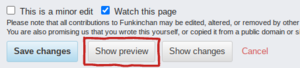Funkinchan:Writing: Difference between revisions
WickedWonka (talk | contribs) |
WickedWonka (talk | contribs) |
||
| Line 15: | Line 15: | ||
Don't add false, innaccurate or misleading information about the mod in question, only that which is accurate to it. | Don't add false, innaccurate or misleading information about the mod in question, only that which is accurate to it. | ||
== Avoid editing errors == | == Avoid editing errors == | ||
Use the | Use the "Show preview" button that is at the bottom of a page when editing to avoid errors. This will help you be able to check the page you are editing if you aren't sure if you're editing it right, and don't leave pages with editing errors that break it. [[File:Showpreview.png|thumb|right|The "Show preview" button that is located at the bottom when editing.]] | ||
Revision as of 03:58, 30 October 2023
Pages must be informative
Do not write unnecessary fan fiction and write uninformative articles about mods.
Try to use formal writing
Use formal writing and speech when making an article. Using nonsense gibberish and immature sayings like "among us sussy balls xd" will make sure that nobody takes the article seriously.
Avoid grammar errors
Make sure to avoid grammar errors when writing an article, as well as to fix them whenever you encounter one.
Stay neutral
Don't go saying that a mod is good or bad in articles, describe the mod in a objective matter about it's content.
Stay focussed
Don't fill articles with irrelevant information unrelated to the mod, stay focused on describing the mod itself.
Be accurate
Don't add false, innaccurate or misleading information about the mod in question, only that which is accurate to it.
Avoid editing errors
Use the "Show preview" button that is at the bottom of a page when editing to avoid errors. This will help you be able to check the page you are editing if you aren't sure if you're editing it right, and don't leave pages with editing errors that break it.